Chapter 2. Persistent Table of Contents
The Persistent Table of Contents brings the document’s Table of Contents navigation hierarchy to every page. Clicking on the “[toc]”1 link in the upper right corner slides out the Table of Contents window from the right hand edge of the screen.
Screenshot showing the persistent table of contents rendered as a popup on the right hand side of the page.
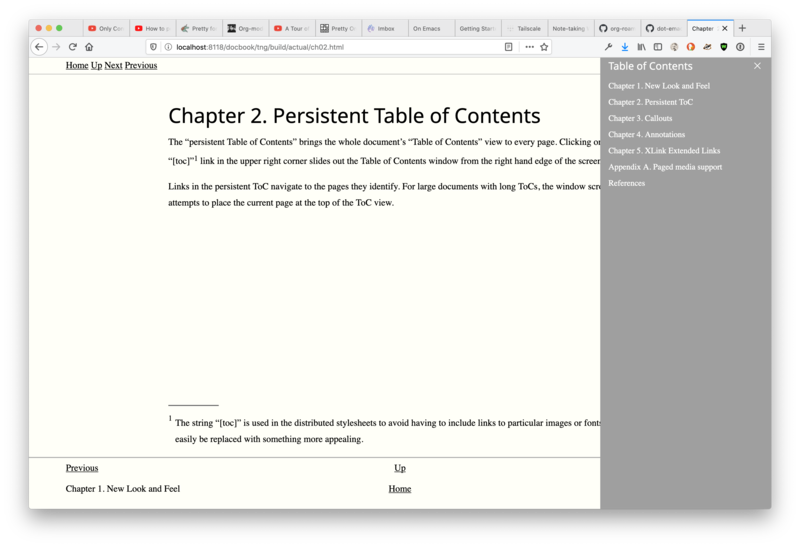
Figure 2.1 Persistent Table of Contents in Firefox
Links in the persistent ToC navigate to the pages they identify. For large documents with long ToCs, the window scrolls and attempts to place the current page at the top of the ToC view.