$mediaobject-accessibility — Accessibility settings for media objects.
Synopsis
$mediaobject-accessibility as xs:string := 'summary details'Description
The $mediaobject-accessibility parameter
determines how accessibility features are added to media objects
(image, video, and audio elements).
The value of this parameter is a space-separated list of strings. If the list contains:
- summary
A
summaryattribute will be added if there is analtelement or atextobjectcontaining a singlephraseis available.- details
A
detailselement will be added to thedivthat surrounds the image if there is atextobjectcontaining anything other than a singlephraseavailable.- a11y-metadata
Metadata will be provided using the conventions described in EPUB Accessibility.
The list may contain either or both values. If other values are present, they are ignored.
See Example 1, “An example of media object accessibility”.
<mediaobject>
<alt>This is a skeuomorphic “postage stamp” with the
DocBook logo.</alt>
<imageobject>
<imagedata fileref="media/stamp400x256.png"/>
</imageobject>
<textobject>
<para>This is a skeuomorphic image of a “postage
stamp.” Centrally, it features the DocBook wood
duck logo. the word “DocBook” appears on the left
hand side, rotated 90° counter-clockwise. The
DocBook tag line, “The Source for Documentation”
is printed in the upper-right corner.
</para>
</textobject>
</mediaobject>One possible rendering of such an example:
This is a skeuomorphic image of a “postage stamp.” Centrally, it features the DocBook wood duck logo. the word “DocBook” appears on the left hand side, rotated 90° counter-clockwise. The DocBook tag line, “The Source for Documentation” is printed in the upper-right corner.
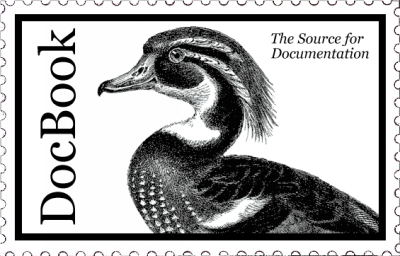
Inspection of the HTML will reveal that the summary attribute
is present on the div that wraps the figure and a
details element precedes the image. These may or may not be
rendered by your user agent depending on its accessibility features and
settings.
See also $table-accessibility.