$mediaobject-accessibility
$mediaobject-accessibility — Accessibility settings for media objects.
Synopsis
|$mediaobject-accessibility as xs:string* := ('summary', 'details')
Description
The $mediaobject-accessibility parameter
determines how accessibility features are added to media objects
(image, video, and audio elements).
The value of this parameter is a list of strings. If the list contains:
- summary
A
summaryattribute will be added if there is analtelement or atextobjectcontaining a singlephraseis available.- details
A
detailselement will be added to thedivthat surrounds the image if there is atextobjectcontaining anything other than a singlephraseavailable.
The list may contain either or both values. If other values are present, they are ignored.
See Example 1.1, “An example of media object accessibility”.
|<mediaobject>
| <alt>This is a skeuomorphic “postage stamp” with the
|DocBook logo.</alt>
| <imageobject>
| <imagedata fileref="media/stamp400x256.png"/>
| </imageobject>
| <textobject>
| <para>This is a skeuomorphic image of a “postage
|stamp.” Centrally, it features the DocBook wood
|duck logo. the word “DocBook” appears on the left
|hand side, rotated 90° counter-clockwise. The
|DocBook tag line, “The Source for Documentation”
|is printed in the upper-right corner.
|</para>
| </textobject>
|</mediaobject>
One possible rendering of such an example:
This is a skeuomorphic image of a “postage stamp.” Centrally, it features the DocBook wood duck logo. the word “DocBook” appears on the left hand side, rotated 90° counter-clockwise. The DocBook tag line, “The Source for Documentation” is printed in the upper-right corner.
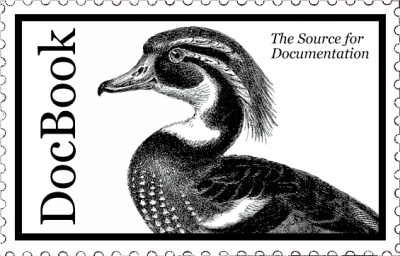
Inspection of the HTML will reveal that the summary attribute
is present on the div that wraps the figure and a
details element precedes the image. These may or may not be
rendered by your user agent depending on its accessibility features and
settings.
See also $table-accessibility.